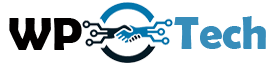Cloud computing is the delivery of various computing services through the internet. The process requires the use of various tools and applications that include servers, data storage, networking, databases, and networking. It is important for us to shift to cloud-based storage from the traditional hard drive or local storage options. With cloud computing, you can save the data on a remote database so if you have access to the internet you can access the data too- from anywhere!
Cloud Computing Basics
Cloud computing is given this name because of the information that you can access remotely is in the cloud. There are companies that provide these services. These services include enabling users to store files and applications on remote servers and then access them through the internet. So the users do not have to stick to a certain place or carry a storage device to access data.
Also read: The 5 Best CRM Softwares For Your Small Business!
Cloud computing takes away the task of processing your data and carrying the device from one place to another. It also reduces the task of managing huge computer clusters by moving it to cyberspace. So the internet acts as a cloud for you and the data, work, and applications are available to you at all times.
Let’s See the History of Cloud Computing
Cloud computing is a term that has been around since the beginning of the year 2000. However, the concept is way older. Earlier computer bureaus allowed companies to rent time on their mainframe so that people don’t have to buy one for themselves. So these time-sharing services were largely adapted due to the rise of the use of PC.
The renting mechanism didn’t stop here. The computing power has been resurfaced again and again. It could be in the form of applications service providers or grid computing. This further led to the launch of cloud computing.
If you go on and calculate the IT expenditure worldwide, then more than one-third of it is spent to support cloud computing. There is a significant decrease in inhouse IT computing as people are moving to the cloud. The growth is faster but not clear. Whether businesses are moving to the cloud or the vendors are deliberately offering cloud versions of their product is not known.
Type Of Cloud Computing Deployment
All clouds are not the same. They differ in terms of deployment. So you cannot just choose any cloud computing, there is one that is right for you and you should know which one. The industry is coming up with different models and evolving to provide the right set of solutions. There are three ways of cloud computing deployment and we will explain them right here.
Public
Public clouds are the ones that third-party cloud service providers own. They deliver their resources like storage and servers over the internet. Some of the examples are Google AppEngine, Windows Azure, and Microsoft Azure. With a public cloud, all the software, hardware, and other supporting infrastructure are owned and managed by the cloud providers. If you want to access their services then you can do so through a web browser.
Private
Private clouds are the ones that allow only a single business or organization to use cloud computing resources exclusively. The private cloud may be physically installed on a company’s on-site datacenter. In other instances, the companies even use third-party services to host their private cloud. Just like the term suggests, it maintains the services and infrastructure privately. Some of the popular private cloud computing services include that of Hewlett Packard Enterprise. It offers Helion CloudSystem hardware, Helion Cloud Suite Software, and more.
Hybrid
Hybrid clouds are the ones that combine the services of public and private clouds to give you a mix of both. They are bound by technology so they can share data and applications between them. So hybrid clouds offer much greater flexibility as compared to public and private ones alone. You can optimize your existing infrastructure and enhance its security and compliance with a hybrid.
Are There Any Disadvantages of Cloud Computing?
With great speed, innovations, and efficiencies, come risks too. The major concern is security. If you are storing sensitive data of your employees or medical records, income-related information then you will worry. There is a continuous debate on this thing and there are strict regulations for it. The launch of encryption gave us a sense of relief but what if the encryption key is lost? It will expose your data.
Cloud computing companies make use of servers but they also fall prey to multiple issues. For example, natural disasters or power outages. They are not in their control. But, this doesn’t we can live without accessing important data till the time the services resume. Companies may lose their data if the main service provider crashes. Humans are still learning and evolving to find better ways to secure data. One mistake can lead to a greater impact on the whole system.
Final Words
Businesses employ cloud computing in varied ways. Some people just use it to maintain all the applications and data on the cloud while others use it to keep their data private using the private model. Some of the popular corporate computing service providers are AWS, IBM Cloud, and Google Cloud. In fact, Amazon Web Services offers its services free of charge. It makes use of the pay-as-you-go model.
In fact, you are making use of cloud computing right now. By using an online service to send emails or edit documents, watch movies, it is possible that cloud computing is behind all this. Although, the services are just a decade old and small startups to global corporations are embracing this technology. With the best performance, productivity, security, and reliability, it has surely a lot to offer. There are several arguments going on against the cloud but people are still making use of it.
In this article, we gave you an overview of the cloud computing scenario. If you want more of it then just ping us through the comment section. Also, don’t forget to share your views on this article.
Also read: What is CDN and uses of cdn